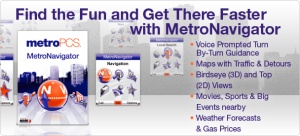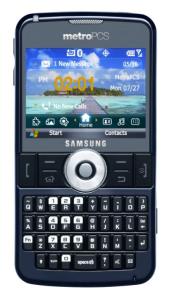You are sitting in a meeting and you have your phone on vibrate or silent so as not to disrupt the speaker and get “the eye?” Then that important call comes through. You fidget as the name flashes on the screen… “Should I get up and take the call in the hallway?” “Or just send it to voice mail?”. The second choice creates anxiety as you need a piece of information… Now, let’s see how this would have played out if you had a MetroPCS handset on that conference table:
You would have let the call go to voice mail, and then your caller would leave a message… a few seconds later a text message arrives with a transcription of the call allowing you to judge if it is important enough to hop out of that chair (spilling the coffee in front of you while you are at it) and run to return the call.
We are faced with many situations where taking a call or even checking voice mail is not possible (loud events, babies screaming, blustery weather days, a night at the movies, board meetings, a classical music concert and so forth) now we have the option of receiving that message in perfect silence while your important event continues uninterrupted. All MetroPCS handsets are compatible with this feature and it is only $3.00 a month (taxes included). You may have this feature added at any authorized MetroPCS store.
You may also choose to have your voice mails sent to you as an email if this is your preference (an audio file will be attached too!). Currently this new service is only available in English. Message is transcribed via SMS text (first 480 characters or 3 text messages) or full text (up to 60 seconds) via email.
Related articles by Zemanta
- Will Carriers Offer a Better Way to Get Voice Mail? (pogue.blogs.nytimes.com)
Short codes are text messages that allow or initiate actions between you and the recipient. These are used to either opt-in to receive information or as many of you have seen, participate in a contest that is running on TV. A popular short code is 40404 for Twitter. Your first time using Twitter, from your cell phone you can type 40404 and you will receive a welcome message. Over the next few steps you will receive prompts that allow you to set up your own Twitter account without the need for a computer!
Other great short codes are: 555111 to receive Blackberry updates (latest and greatest specials, product launches), 68494 Mobiwire (for news and weather alerts) and how about 72044 Supertext from Facebook – this one allows you to receive text messages from your friends (you can choose which) around the world directly from your Facebook profile!
If you get tired of text message alerts from a provider, you can always reply using any approved keyword from that provider. Some common keywords for cancelling short code subscriptions are: STOP, QUIT, CANCEL, END, UNSUBSCRIBE, and STOP ALL.
To enable your handset for short message codes access your handset must be on the $45 Plan or on the Smartphone plan.
==
El uso de códigos cortos (short messages en inglés) se está extiendo y ahora MetroPCS ofrece a los suscritores la oportunidad de interactuar con muchas compañías y sitios de web populares a traves de éstos códigos. ¿Cómo funciona? Por ejemplo, si ud. envía el código 72044 a Facebook, podrá recibir mensajes de texto directamente de su página (perfil) de Facebook sin importar en dónde se encuentre su amigo en el mundo! Así mismo podrá notificarle a Walgreen’s que desea saber cuando su receta médica está lista para ser recogida utilizando 21525. ¿Quiere saber si su familiar recibió el giro por Western Union? Con textear 40444 podrá saberlo! Son muchas las aplicaciones y ud. podrá aprovecharlas estando suscrito al plan de $45 o al plan para teléfonos inteligentes ($50).
Best in Class Handset Insurance
One of the worries customers have is how will they replace their handset in the event of loss or water damage. MetroPCS has once again come through with an industry leading standard. Through MetroGuard (only $4.00 a month!) customer can insure their handset with deductibles starting as low as $25!
If you are a MetroPCS customer you can check out current deductibles for your handset on this page – if you are still not a MetroPCS customer, feel free to browse this page to learn another reason why MetroPCS is for you:
MetroPCS does not penalize you for having a PDA for example, and deductibles are only as high as $85. Compare that to other carriers that charge more for insurance and a higher deductible for similarly priced handsets!
You may file claims online and have the convenience of reading the materials in English or Spanish
Pay your deductible at any of your MetroPCS stores here in New England – use our store locator to find a store near your home or place of work.
Remember: For only $4.00 a month, your wireless equipment, standard charger, standard cigarette lighter adapter and standard leather case are all protected.

340 South Main
- New Service Activation (including bringing your number from that expensive service you may have)
- Family Plan add-ons (a money saver for all!)
- Bill Payment
- Upgrades
- Handset Exchange for damaged handsets (receive a replacement handset in 48 hours)
- MetroGuard deductible payment
One of our newest exclusive stores, 340 South Main in Fall River MA boasts a commanding view one of the city’s most traditional throughfares. You cannot help but gaze out the window and enjoy the grandeur of this area and the friendly staff will help you select the right plan and features for your handset for your daily needs making the trip all the more enjoyable. As an exclusively branded store, you will find an ample selection of handsets that include the Samsung Code, the push to talk (PTT) enabled Motorola Quantico (very rugged!) and the crowd pleasing Samsung Freeform.
MyMetroMail and Accessing Your Email
If you like checking your email using your handset, get a MyMetroMail address by texting ‘5555’ with the message ‘GetMail’ and follow the prompts. You can also look up you handsets’ specific set up procedures here: MyMetroMail Set Up
One thing I found out about MetroPCS over other carriers is that you can use you handset to access Yahoo!, Windows Live, Google, AOL Mail and most POP emails – something a friend of mine was unable to do using his AT&T handset that was enabled with Mobile Email. Seems ludicrous to have that limitation when you pay extra money at other carriers for email, and MetroPCS includes unlimited email in its $50 unlimited plan.
Have you checked out the latest rebates
Have you checked out the latest rebates on MetroPCS handsets? Visit http://www.metropcs.com
Evaluating the Samsung Code
At first look the Code is quite unpretentious – it is slender compared to other smart phones and you really would think it can’t compare to other handsets in the market place. For this reason I will start this article with a the following caveat: I am a Blackberry user. My current BB is a Bold that I have hung on to owing to those steep cancellation fees and yeah a 2-year contract.
I have used everything from the 7520 to the 8830 World Phone and subsequently the Curve. In addition to this I have used two versions of the Palm Treo including their Windows Mobile version and finally I have also used the HTC Mogul.
Having established my credentials as an experienced Smart Phone user I want to continue with a view of the Code.
The keyboard has some slight differences from BB yet after two days you will be typing quite easily. Some of the keys are arranged differently so there is some re-learning to do on a couple like the period and comma keys.
The Code is based on the Windows Mobile 6.1 platform which has a great deal of apps available since it is older in the market. I was able to download a Typepad Mobile app as well as a really sweet app that allows me to work in the field without a laptop or notebook: Evernote. I like the 2.0 Megapixel camera that allows me to snap a shot and upload it to either of those apps or plain Facebook (another app I downloaded at no cost). While I can take some short videos, I only do it for work needs and even to show my co-workers how a certain area in town works (with all the traffic movement included). The storage card is a regular miniSD card that allows up to 32GB of storage, so no shortage of space there. The large screen also provides excellent viewing, especially when using MetroNavigator.
Emailer?:
Like other Windows Mobile devices, the codes allows you to establish several email (IMAP, POP) accounts in addition to synching with an MS Exchange Server based account. You can choose to thread your SMS messaging (or not), and being MS Exchange synchable it allows you to search for a co-worker’s address if they are not on your contact list. This simple feature is a boon given that you cannot do this using your Blackberry when using a BIS account, thus saving you some more money.
The Business Edge:
One business advantage that gives the Code an edge is that it includes the Mobile Office Suite allowing you to save, edit and forward Word, Excel, Powerpoint and OneNote. This functionality is tremendous and at no extra cost. A big win in my books. I enjoy using my Code and really it gives MetroPCS the right directionality as we continue to foray into our Wireless For All era. This handset rocks!
I would finish by recommending that you download the Skyfire Mobile Browser to improve your mobile experience on the Code. This browser deserves its own review and outperforms my BB browser that seems unable to render pages if javascript is involved (a lot of them). No promises, but I might just do it!
Resources: http://thecodeofmetropcs.blogspot.com/
The Caliber has launched
 The Samsung Caliber launched in New England on Friday. The newly minted Samsung handset boasts a 3GB camera with video capture and sports a restyled chassis that is another improvement on its predecessor the Finesse. Other great features are the larger touchscreen, and the ability to download widgets. Widgets are “quasi-apps” that allow you to receive Weather updates, draw sketches and other useful applications (including Facebook!). The phone also features a full HTML browser as well as a MP3 music player. You can buy the handset for $249 and doing so now you will actually be able to receive $90 worth of rebates to bring the final price down to $159!!! (Concurrent offers last until 3/31 or while handsets are in supply!)
The Samsung Caliber launched in New England on Friday. The newly minted Samsung handset boasts a 3GB camera with video capture and sports a restyled chassis that is another improvement on its predecessor the Finesse. Other great features are the larger touchscreen, and the ability to download widgets. Widgets are “quasi-apps” that allow you to receive Weather updates, draw sketches and other useful applications (including Facebook!). The phone also features a full HTML browser as well as a MP3 music player. You can buy the handset for $249 and doing so now you will actually be able to receive $90 worth of rebates to bring the final price down to $159!!! (Concurrent offers last until 3/31 or while handsets are in supply!)
Two separate rebate forms must be submitted please review conditions below:
http://www.metropcs.com/shop/PhoneDetails.aspx?ProductId=SCHR860ZKAM%28Phones%29
Earthquake Chile – Terremoto Chile Urgent Urgente
Nuestras condolencias al pueblo Chileno durante esta horrible tragedia. Recuerden que para alcanzar a sus familiares por via cellular lo mas facil es enviar mensajes de texto. Los mensajes de texto no ocupan tanta capacidad y se quedan latentes en la red hasta ser recibidos. No así con las llamadas telefónicas que lleva a mucho tono de ocupado.
Los usuarios de Entel y Claro son alcanzados por nuestro servicio internacional ilimitado de texto. Para enviar el texto, debe teclear: 01156 seguido del número celular.
Our condolences and utmost sympathy for the Chilean people during these hard times. Please note that text messaging is the most effective way to reach your relatives and loved ones. Text messages use less bandwidth and will stay in the system until delivered (unlike fast busies when placing a phone call)
Subscribers of Entel and Claro in Chile can be reached via MetroPCS’ unlimited international texting/ To send a text message key in 01156 followed by the mobile number.
Updated resource links:
![Reblog this post [with Zemanta]](https://i0.wp.com/img.zemanta.com/reblog_e.png)